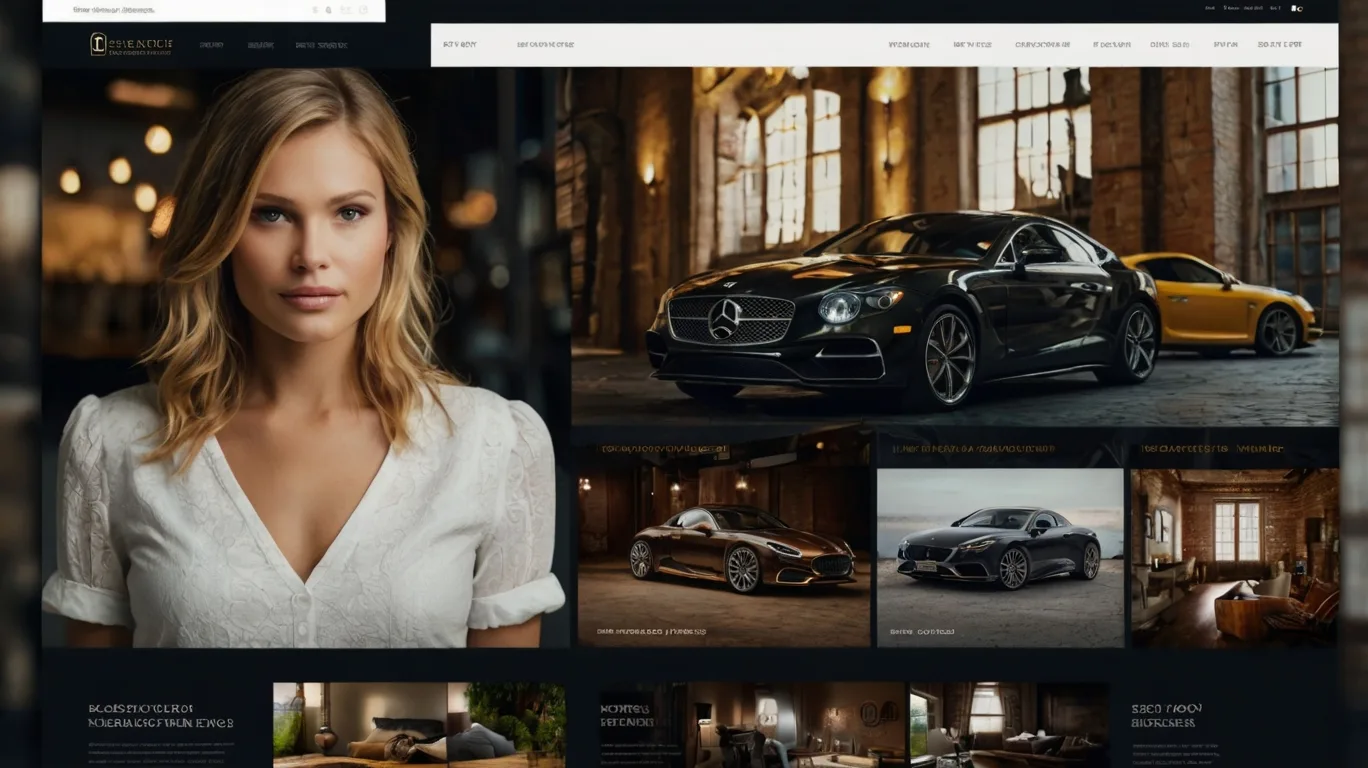
27
Why Image Resizing is Crucial for Website Performance and SEO?
Learn why image resizing is critical for website performance and SEO. Optimize page speed, improve rankings, and enhance user experience with these proven techniques.
In today's digital landscape, where visual content reigns supreme, images play a pivotal role in engaging website visitors and conveying information effectively. However, many website owners and content creators overlook the importance of image resizing, which can significantly impact both website performance and search engine optimization (SEO). This blog post will explore why image resizing is crucial and provide insights into various methods and tools for resizing images across different platforms.
The Impact of Image Size on Website Performance
Loading Speed and User Experience
One of the primary reasons image resizing is essential is its direct impact on website loading speed. Large, unoptimized images can dramatically slow down a website, leading to a poor user experience. Consider these statistics:
- 47% of users expect a web page to load in 2 seconds or less
- 40% of people abandon a website that takes more than 3 seconds to load
- A 1-second delay in page response can result in a 7% reduction in conversions
These numbers underscore the critical importance of optimizing images for faster loading times. By resizing images appropriately, you can significantly reduce file sizes without compromising quality, resulting in quicker page loads and improved user satisfaction.
Mobile Responsiveness
With the increasing prevalence of mobile browsing, ensuring that your website is mobile-responsive is no longer optional. Large images that look great on desktop screens can cause issues on smaller mobile devices, leading to slow loading times and poor visual presentation. Resizing images for various screen sizes is crucial for maintaining a consistent and enjoyable user experience across all devices.
The SEO Benefits of Properly Sized Images
Improved Page Speed and Rankings
Search engines, particularly Google, consider page speed as a ranking factor. Faster-loading pages tend to rank higher in search results. By optimizing your images through resizing, you can improve your website's overall speed, potentially boosting your search engine rankings.
Enhanced Crawlability
Large image files can consume a significant portion of your crawl budget – the number of pages search engines will crawl on your site within a given timeframe. By reducing image file sizes through resizing, you allow search engine bots to crawl more of your content, potentially leading to better indexing and visibility in search results.
Reduced Bounce Rates
As mentioned earlier, slow-loading pages often result in higher bounce rates. When users quickly leave your site due to slow loading times, it sends negative signals to search engines about the quality and relevance of your content. Properly sized images can help reduce bounce rates, indirectly benefiting your SEO efforts.
Methods and Tools for Image Resizing
Now that we've established the importance of image resizing, let's explore various methods and tools available for this task.
Desktop Applications
GIMP (GNU Image Manipulation Program)
GIMP is a free, open-source alternative to Adobe Photoshop that offers powerful image editing capabilities, including resizing.
How to resize an image with GIMP:
- Open your image in GIMP
- Go to Image > Scale Image
- Enter the desired dimensions
- Click "Scale" to apply the changes
Adobe Illustrator
For vector graphics and more advanced design work, Adobe Illustrator is a popular choice among professionals.
To resize an image in Illustrator:
- Select the image
- Use the Transform panel or Scale tool
- Enter the desired dimensions or scale percentage
- Apply the changes
Microsoft Paint
While basic, Microsoft Paint is a readily available tool for simple image resizing on Windows computers.
Resizing an image in Paint:
- Open the image in Paint
- Click on "Resize" in the Home tab
- Choose percentage or pixel-based resizing
- Enter the desired dimensions
- Click "OK" to apply
Online Tools
Canva
Canva is a versatile online design platform that includes image resizing capabilities.
To resize an image in Canva:
- Upload your image
- Click on "Resize" in the top menu
- Enter custom dimensions or choose from preset sizes
- Download the resized image
BeFunky
BeFunky is an online photo editor that offers a simple interface for image resizing.
Steps to resize an image with BeFunky:
- Upload your image
- Click on "Resize" in the Edit panel
- Enter new dimensions or use the slider
- Apply changes and download
Photopea
Photopea is a free online photo editor that mimics many of Photoshop's features, including image resizing.
How to resize an image in Photopea:
- Open your image
- Go to Image > Image Size
- Enter new dimensions
- Click "OK" to apply
Mobile Applications
How to Resize Image on iPhone
iOS devices offer built-in options for resizing images:
- Open the Photos app
- Select the image you want to resize
- Tap "Edit" and then the crop icon
- Choose a preset aspect ratio or manually adjust
- Tap "Done" to save changes
Resizing Images on Android
Android users can utilize various apps for image resizing, such as "Photo & Picture Resizer" or "Image Size - Photo Resizer."
General steps for most Android resizing apps:
- Open the app and select your image
- Choose a preset size or enter custom dimensions
- Adjust quality settings if available
- Save the resized image
Best Practices for Image Resizing
Maintain Aspect Ratio
When resizing images, it's crucial to maintain the original aspect ratio to avoid distortion. Most tools offer options to lock the aspect ratio during resizing.
Consider File Format
Different file formats (JPEG, PNG, WebP) have varying compression levels and quality. Choose the appropriate format based on the image type and your website's needs.
Optimize for Retina Displays
For websites catering to high-resolution displays, consider providing larger images that can be scaled down for standard screens.
Use Responsive Images
Implement responsive image techniques using HTML's srcset attribute to serve different image sizes based on the user's device and screen size.
Specific Use Cases for Image Resizing
Resizing Images for Social Media
Different social media platforms have specific image size requirements for optimal display:
- Facebook Cover Photo: 820 x 312 pixels
- YouTube Banner: 2560 x 1440 pixels
- Twitter Header: 1500 x 500 pixels
Resizing Images for Email Marketing
Large images in emails can lead to slow loading times and poor delivery rates. Aim for a maximum file size of 1MB for email images.
Resizing Images for Print
When resizing images for print, maintain a resolution of 300 DPI (dots per inch) for high-quality results.
Conclusion
Image resizing is a crucial aspect of website optimization that impacts both performance and SEO. By implementing proper image resizing techniques, website owners and content creators can significantly improve their site's loading speed, user experience, and search engine rankings.
From desktop applications like GIMP and Adobe Illustrator to online tools like Canva and Photopea, there are numerous options available for resizing images across various platforms. Mobile users can also take advantage of built-in features or dedicated apps for on-the-go image resizing.
Remember to follow best practices such as maintaining aspect ratios, choosing appropriate file formats, and optimizing for different screen resolutions. By paying attention to image sizes and implementing effective resizing strategies, you can create a faster, more efficient, and visually appealing website that performs well in search engine results and provides an excellent user experience.
As the digital landscape continues to evolve, staying up-to-date with image optimization techniques will remain a crucial skill for website owners, bloggers, and content creators alike. By making image resizing a priority in your content strategy, you'll be well-positioned to meet the demands of both users and search engines in the ever-changing online world.
FAQs for Image Resizing
- Why is image resizing important for website performance?
Resized images reduce file size, which improves website loading speed, enhances user experience, and decreases bounce rates, all of which are critical for website performance. - How does image resizing affect SEO?
Search engines prioritize faster-loading websites. Properly resized images improve page speed, boost rankings, and enhance crawlability by reducing the load on search engine bots. - What tools can I use to resize images for SEO?
Tools like GIMP, Canva, Photopea, and online platforms such as ResizePixel or Shopify Image Resizer are excellent options for resizing images. - Does resizing images affect their quality?
Resizing can affect quality if not done correctly. Use tools that maintain resolution and aspect ratio while reducing file size to avoid quality loss. - How do I resize images for mobile devices?
Use responsive design techniques, such as the HTML srcset attribute, to serve different image sizes based on the user's device and screen resolution. - What image formats are best for resizing and SEO?
Use JPEG for photos (smaller size), PNG for transparency, and WebP for optimized quality and smaller file sizes for better performance and SEO. - Can I resize multiple images at once?
Yes, tools like GIMP, Canva, and dedicated batch resizing tools allow you to resize multiple images simultaneously, saving time and effort. - How does resizing images reduce bounce rates?
Faster-loading pages from optimized images keep users engaged, reducing the likelihood of them leaving your site before interacting with the content. - What’s the ideal resolution for web images?
A resolution of 72 DPI (dots per inch) is typically sufficient for web use, ensuring fast loading without compromising visual quality. - How do I resize images for different platforms like social media or printing?
Tools like Canva and GIMP offer presets for social media sizes (e.g., Instagram, YouTube) and allow you to customize dimensions for high-quality printing (300 DPI).
Click Here For Free Image Resizer
Contact
Missing something?
Feel free to request missing tools or give some feedback using our contact form.
Contact Us